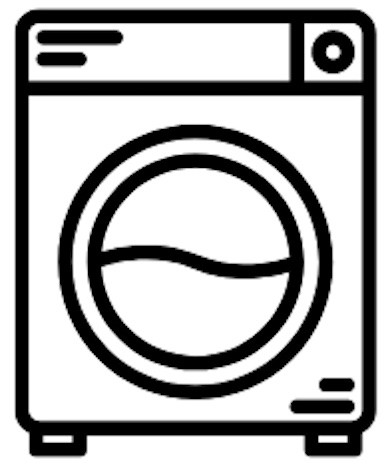A drying machine eliminates the need to hang wet laundry on folding hangers, radiators, and balcony ropes, which is important in typical urban apartments. In addition, if you have little free time or there are situations when things need to be washed and dried quickly, the drying machine will be useful. Busy young people or families with children are the categories of users who should consider buying one. But sometimes there is a problem that can be frustrating: the LG dryer not drying. Let’s solve it together.
Contents
The main reasons if LG dryer not drying clothes

- The filter is clogged. The solution is to clean the filter of dirt and wash it with warm, soapy water.
- The dryer drum has been loaded with a large number of items of clothing, or it is not sorted correctly.
- The appliance is not heating due to an incorrectly set operating mode.
- The airline is dirty or overheated, as a result of which heated air does not flow into the drum.
- The LG control board is defective.
- The machine does not heat due to a broken temperature regulator or temperature sensor. The way out is to replace the failed component.
- The timer for the technique has failed.
- The heater is broken. The solution is to change the heating element.
Common reasons for LG dryer not drying fully

Make sure that the lint filter is not dirty or clogged
If this filter is clogged, the drying time may be longer. This filter collects lint, fabric fibers, and other debris. It must be cleaned after each drying cycle. The lint filter is located on the rim of the door.
To clean the filter, open the door and pull the lint filter housing up to remove it. Remove any lint accumulated on the screens by hand or with a soft cloth. If the filter is very clogged, rinse it under running, warm water.
Dry the lint filter thoroughly before reinstalling it. Before reinstalling, wipe the filter housing, which may also have lint buildup on it.
Make sure that the filter plug or condenser filter is not dirty or clogged
Dryers with heat pumps and condensers are equipped with an additional filter that is located under the hinged lid. This element is called the filter plug on heat pump dryers or the condenser filter on condenser dryers.

Clogging of the blanking filter or condenser filter can result in longer drying times. These filters trap lint and fabric fibers not captured by the lint trap filter. They must be cleaned periodically, and when the filter blanking filter cleaning warning symbol (if fitted) illuminates.
To clean the blanking filter or condenser filter, open the hinged cover and remove the filter from the housing by unlocking the catches. The filter plug can be opened wider by pressing the red button.
Remove any lint accumulated on the nets by hand or with a soft cloth. You can also use the vacuum cleaner in low-suction power mode. There is a thin sponge pad between the nets. Remove this gasket and rinse it under a stream of warm water.

The condenser filter is best cleaned with a pressurized water jet. Hold the filter under the shower head for several minutes. Direct the jet in all directions to remove lint.
All elements must be completely dry before resetting. Place the filter plug or condenser filter into the housing and secure it. Close the hinged cover. You can also find out the best time to buy a dryer and washing machine.
Clogged dryer vents
If you are using a vented LG dryer, it must be installed near the outside vent. This vent must be cleaned and not blocked for safe, high-quality operation. If the dryer vent is blocked or clogged, drying will take longer.

Check the selected program and functions
The selected program may include functions that require additional time to complete. Select a program suitable for your particular clothes and linen, and use the additional functions only when necessary. To select the appropriate program, refer to the user manual. If you have lost the manual, it can be downloaded here with the model number.
Do not overload the LG dryer
If the dryer has too many clothes, the air movement inside the drum will be restricted. This results in longer drying times.
The washing programs and their corresponding load capacities are described in the user manual.
How to solve a problem with an LG dryer not drying fully
If your LG dryer is not drying properly, there are several potential reasons for this issue. Here are some steps you can take to troubleshoot and solve the problem:
- Examine the power source:
- Make sure the dryer is powered on and plugged in.
- To ensure that the dryer’s circuit is not tripped or the fuse is not blown, check the fuse box or circuit breaker.
- Venting system:
- Check the dryer’s lint filter. Clean it if it’s clogged, as a blocked filter can reduce airflow and hinder drying efficiency.
- Inspect the dryer vent hose and vent opening for any obstructions. Clear any lint or debris in the dryer vent.
- Ventilation Duct:
- Ensure that the ventilation duct is not kinked or blocked. A restricted duct can reduce airflow and cause drying issues.
- Load Size:
- Do not overload the dryer. Overloading can lead to uneven drying and longer drying times.
- Dryer Settings:
- Double-check the selected drying cycle and settings. Make sure you are using the appropriate cycle for the type of clothes you are drying.
- Sensor Bar:
- If your dryer has a moisture sensor bar, clean it with a soft cloth and a small amount of rubbing alcohol. The sensor bar is usually located inside the drum, near the lint filter.
- Heating Element:
- Check if the heating element is working properly. You may need to consult the dryer’s manual for instructions on how to do this or consider seeking professional help.
- Thermostat:
- The thermostat regulates the temperature inside the LG dryer. If it’s faulty, it may not allow the dryer to heat properly. Again, consult the manual or consider professional assistance.
- Gas supply (for gas dryers):
- If you have a gas dryer, ensure that the gas supply is turned on and that there are no issues with the gas line.
- Professional service:
- If you have tried the above steps and the issue persists, it may be best to contact LG customer support or a qualified appliance repair technician for further assistance.

Conclusion
Always refer to your LG dryer user manual for specific instructions and safety guidelines. If you’re unsure about any of the troubleshooting steps, it’s advisable to seek professional help to avoid any potential safety hazards.
During the normal cycle, the dryer blows hot air over the items. Overall, proper care, attention to maintenance, and adherence to user guidelines can significantly contribute to resolving common drying issues in LG dryers. If problems persist, seeking professional help is recommended to ensure a safe and effective solution. You can also find out more information if your LG dryer not drying clothes.